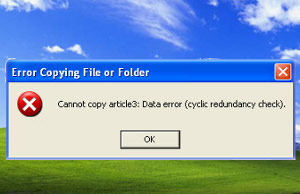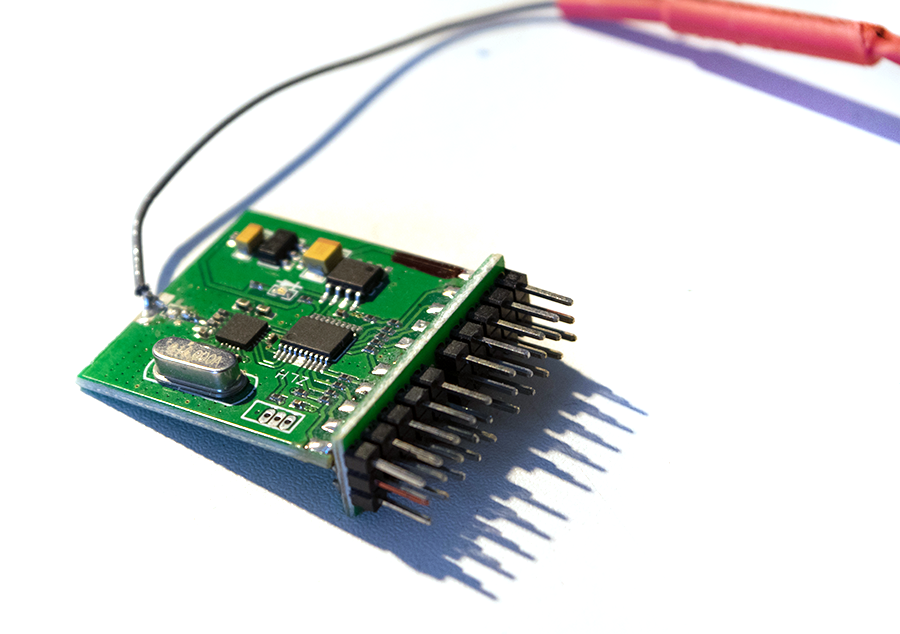I’ve tried my hand – literally – at quadcopters, submarines, and RC buggies, and now its time to make a tank. Hmmm, I guess more of a tracked box but we’ll call it a tank.
While searching for information on the subject, I ran across a website describing how he had made the treads out of bike chain and acrylic, the motors were ripped from cordless drills, and the chassis was essentially adult Meccano. All of this looks to be within the realm of possibility, and has the potential for being massively over-engineered – the best way to engineer.
Continue reading Making a radio controlled tank – Part 1 – Mechanics